

SchemaDOC provides in-depth documentation for schema files having an extension of .XDR, .XSD, .SOX, .BIZ, or .DTD. It gives a visual inventory and detailed description of the schema's components. SchemaDOC also summarizes component statistics and gives contextual as well as complete source code listings.
You can produce SchemaDOC by selecting a schema file from the listing in the main window and then clicking the SchemaDOC button on the File Operations toolbar (see Figure A). The output HTML file will appear in your browser. (NOTE: you can specify a default browser by choosing Preferences... from the Edit menu.). The output file is named (with an .htm extension) after the schema file, and it is written to the directory where the schema file is stored.
SchemaDOC is available for both validated and unvalidated schemas. In addition, you can select multiple schemas for SchemaDOC using the Shift or Ctrl key. With the Shift key depressed, click the first and last schema file names in a range to select a subset. Or, with the Ctrl key depressed, click on any part of the file listing other than the name of multiple files to select them individually. In both cases, SchemaDOC will be invoked for each file selected, and you will see minimized output windows flashing on the Taskbar at the bottom of the screen. Clicking a minimized windows on the Taskbar will expand it for viewing SchemaDOC for a particular file.
![]()
Figure A - SchemaDOC button
SchemaDOC output includes the following features:
Example of SchemaDOC for an element in a DTD
Figure B below shows a portion of SchemaDOC output for the element product in a catalog schema.
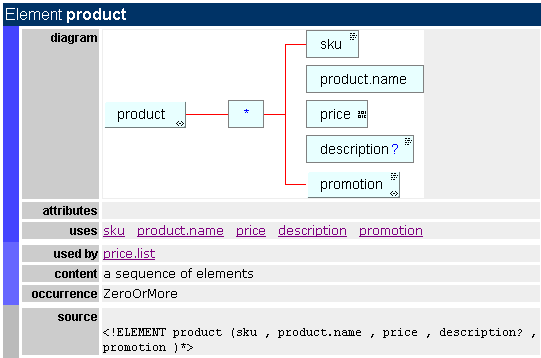
Figure B - SchemaDoc for a schema component
The diagram above shows which elements are contained by the product element. The structure of an XML document based on this schema can be thought of as a tree, in which the "root" is the encompassing element and branches are elements that may be contained within it (as defined by the content model). In turn, each branch may have branches defined by their content model. Diagrams in SchemaDOC provide graphical views of these relationships.
Notice that, in each of the rectangles identifying an element in the diagram above, there are icons representing relationships or data types.
SchemaDOC's browser-based summary and visual representation of a schema's key components can be used to standardize documentation and communication within a department.
Copyright 2000 Extensibility, Inc.
Suite 250, 200 Franklin Street, Chapel Hill, North Carolina 27516